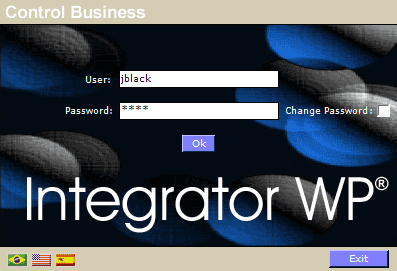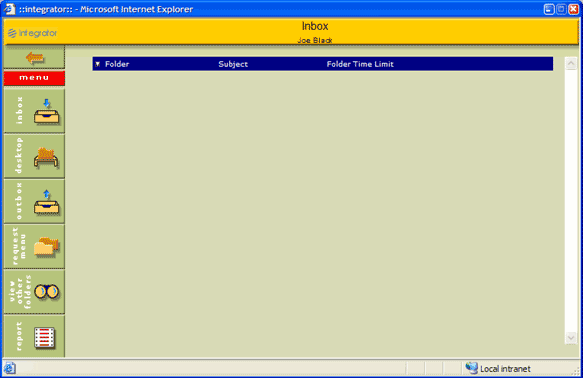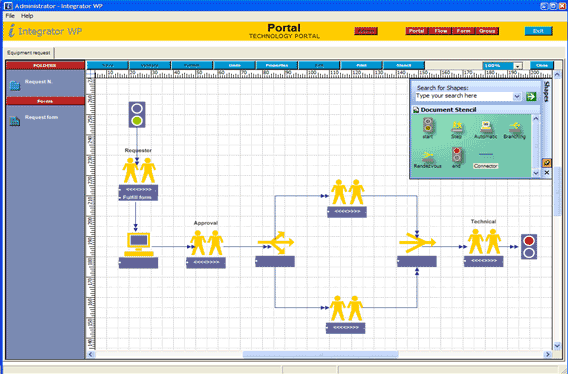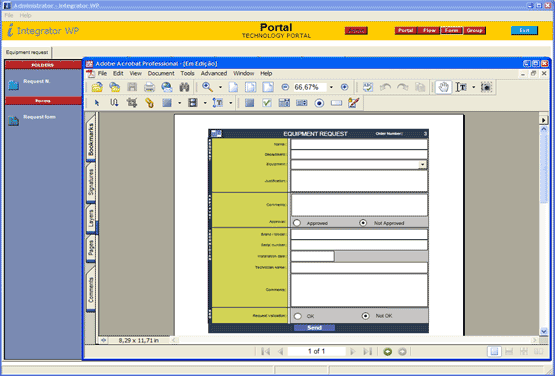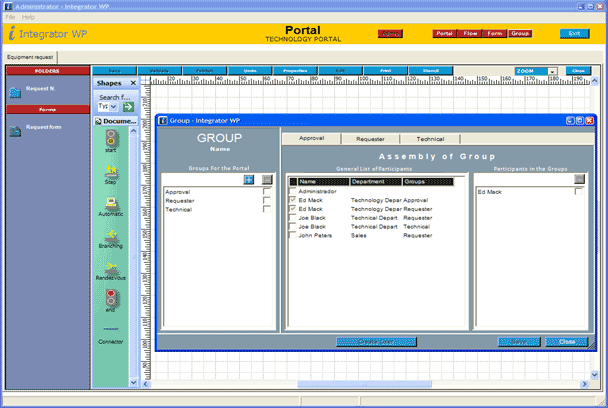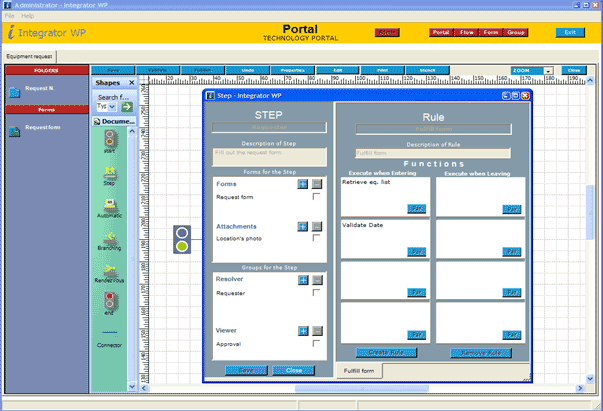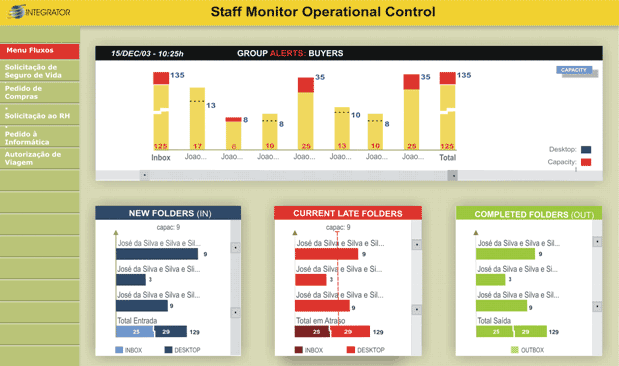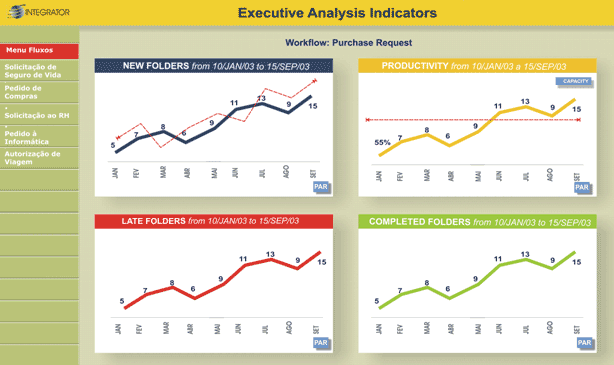The following screen shots present some of the
most representative modules of the IntegratorWP®
workflow system.
1. To enter the IntegratorWP®
system the user can choose the English, Portuguese or Spanish languages.
Others languages will be available in 2005.